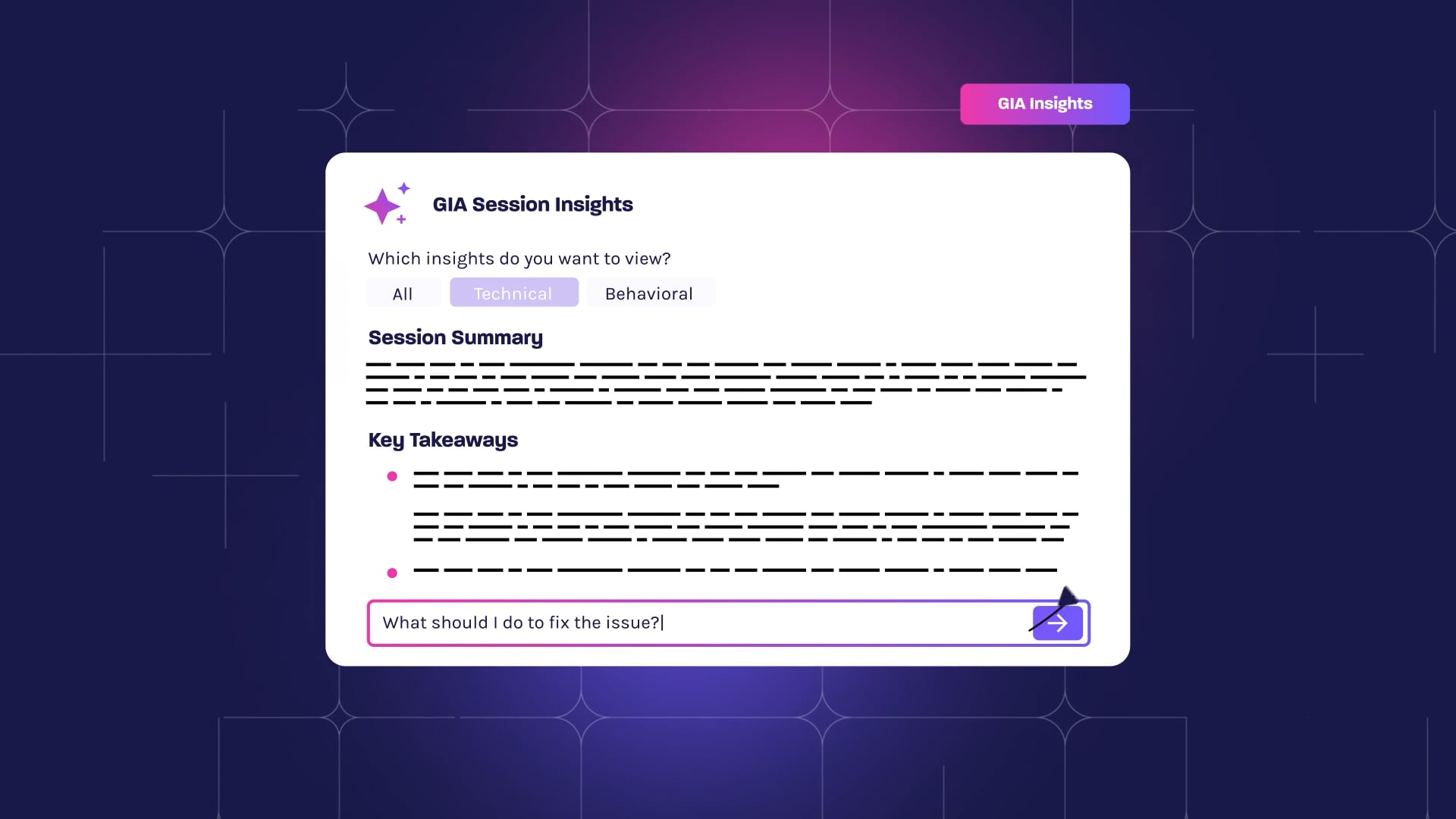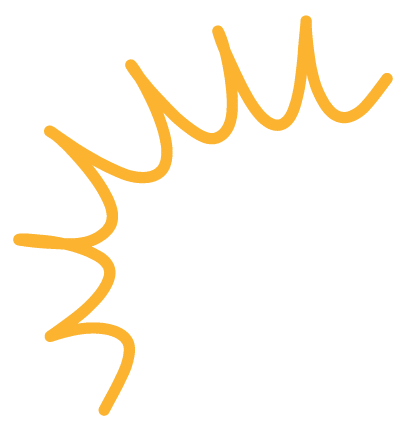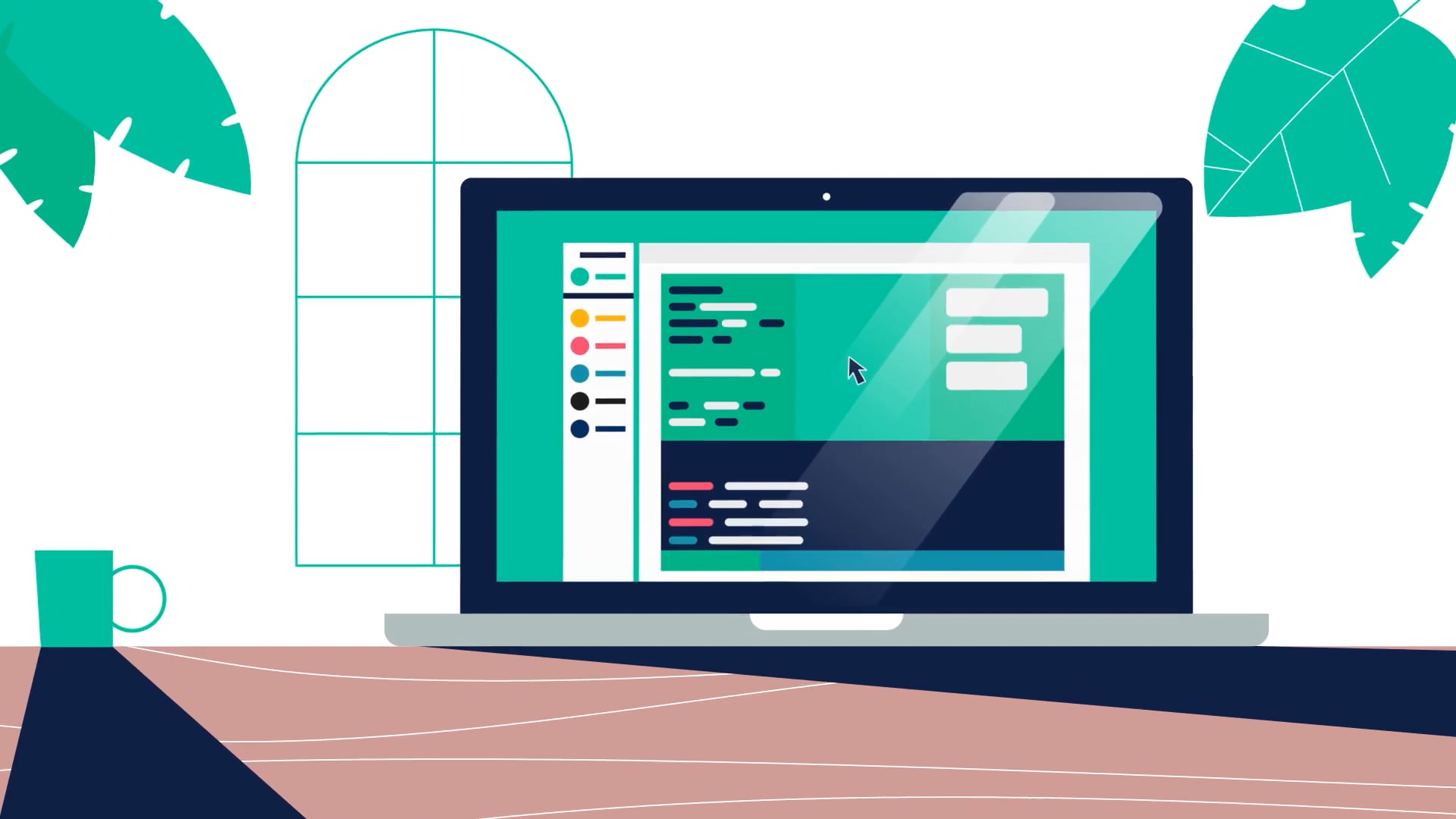We all appreciate the value of customer feedback in improving our products and services – but what if we told you it could help you improve your videos?
Customer feedback can give you invaluable insights that will help you ensure your content resonates with your audience.
By collecting and implementing this feedback you can improve your entire video creation process, and make sure you don’t waste time on a video that doesn’t connect.
Here are some tips for incorporating customer feedback into the planning and production of your next content marketing video.
Preproduction
The preproduction part of filming is a crucial time to collect feedback.
Before you even press record, you need to have a plan that aligns with your marketing strategy.
But without an understanding of your customers, moving forward with this plan can result in wasted time and effort.
Brainstorming and ideation

In the brainstorming phase, ask yourself questions that will guide the direction of the piece:
- Who is the target audience?
- What goal should the video achieve?
- What story are we trying to tell?
- Where in the marketing funnel is the audience?
- What tone are we trying to convey?
- What action do we want users to take after viewing the video?
- How does the video fit into the overall marketing strategy?
- What resources will we need to produce the video?
There are many types of videos, and the one you create will depend heavily on the answers to the questions above.
For example, if your goal is awareness, then a short and snappy social media video that highlights your company’s core values would be a good option.
On the other hand, if your audience is in the decision stage, or the bottom of the funnel, then an FAQ video can help address concerns that may be preventing them from purchasing.
Customer research and surveys
You can get feedback from your customers, or ideal target audience, during preproduction by doing initial customer research.
For example, send out customer surveys or conduct focus groups to better understand your audience.
Make sure that you ask questions in the most effective way to get the best results. Try following these tips and tricks on how to create a survey.
This type of research not only unearths valuable data about customer motivations, preferences, and attitudes towards your brand, but can also help you pick up on the language your target market uses.
You can then incorporate this language into your video so that you’re speaking directly to your target audience.
To get more responses, keep surveys as short as possible. And be sure to thank people for their time.

You can also experiment with offering incentives, such as a percentage off their next purchase or exclusive digital content, for filling out the form.
Script and storyboard

Once you have the initial details hammered out, you can move forward with the script and storyboard.
Both of these steps are vital for giving the project structure before it’s filmed. So be sure to share your ideas for the script and storyboard with all stakeholders up front.
The more detailed all stakeholders can be with their feedback, the better. Try to encourage people to elaborate on what they do or don’t like – this can save you many headaches later down the line!
Related reading: What is a storyboard and how do you make one for your video?
Crowdsourcing ideas
One way to get your customer base involved with the preproduction process is to crowdsource the video.
But what is crowdsourcing?
Crowdsourcing puts the power in your customers’ hands. Instead of creating the video in-house, you open up the floor for them to create something. You might remember the iconic ‘Crash the Super Bowl’ campaign from Doritos a couple of years ago:
Doritos asked fans around the globe to create their own commercial for a chance to win $1 million dollars and the opportunity to work with director Zach Snyder.
This generated buzz, resulted in great content, and made the company more relatable.
Pro tip: Check out this post with some crowdsourcing tips.
Production
Once you have a plan in place, it’s time to get into the production phase. Incorporating feedback throughout filming ensures that the project stays on track.
Pay attention to the details in this phase.
If you’re creating a live action video, make sure you’re getting the best sound quality and picture possible. Lighting is also important. This can make all the difference in whether your video feels like a low-budget production or like it was professionally done.
Similarly, if you’re creating an animated video be sure to follow your storyboard closely. This will minimise costly mistakes and keep everyone on your team happy.
As you move through the production phase, it’s important to look back at the feedback you collected during the preproduction phase.
Do your creative choices align with the initial goals and ideas?
If not, connect with your audience again to ask for additional feedback. See how they feel about the new direction, or change it to match the initial vision.
Postproduction
Once the video has been shot, it’s time to edit.
This phase of production can be time-intensive. But if you’ve crowdsourced your video, then you likely won’t have to do much (if any) postproduction.
Just as it’s important to consider feedback during the preproduction and production stages, gather opinions once the video has been edited.
Don’t assume that just because you’ve followed directions everyone will love the final video!
Use a video workflow tool

Wipster is a video workflow platform that makes team collaboration and collecting feedback a breeze. It can bring stakeholders together at every step of the video creation process.
You can quickly share files and see how your team perceives the video.
Wipster lets you make comments at specific frames, share files, and gather feedback in real time. This means faster feedback in one place, so you can all be on the same page as the project moves along.

Pro tip: Make sure to include a call to action (CTA). In the midst of trying to please everyone with the video editing, you can easily forget to tell your audience what to do after watching your video.
The CTA can be anything, but it needs to align with your goals for the video. It could be a “click here” icon that directs to your homepage, a social button for sharing, or any other CTA to get the customer to engage.

It should be clear at the end of the video what you want your audience to do next.
Bonus tips for gathering feedback
Here are some additional tips and best practices for gathering and collecting feedback throughout the process.
Consolidate feedback
When multiple people and steps are involved in a project, it’s not unusual for notes to fall in between the cracks.
At each point where you collect feedback, it’s important to consolidate it. Don’t wait until the end of the next step to compile the data.
Keeping the data in one location will ensure that all feedback is considered and nothing goes missing. Tools like Wipster can simplify feedback consolidation.
Stay focused
When going through feedback at any stage of production, it’s easy to get lost in the details. Keep the big picture of your video in mind as you review suggestions and focus on making changes in the right order.
It helps to tackle high-level changes before smaller edits.
For example, does the video convey the right message? If the feedback you receive indicates that the audience doesn’t understand the message of the video, you should evaluate what needs to change to make it clearer.
After you edit the video to realign with your bigger picture goals, then you can address the smaller details, such as feedback concerning the font size or a particular transition.
Provide examples
Video is a visual medium, and it can be difficult to express feedback about it in words.
Encourage the people giving you feedback to use examples to get their point across. They can share video clips or pictures that have the feel they want the marketing video to convey.
It will be much easier for the production team to bring a vision to life if they have visual context for the direction of the video. For example, these characters:

Look very different to these characters:

So, as you can see, visual context can be really useful for getting everyone on the same page!
Final thoughts
Once the video is live, you still aren’t done with the feedback process!
See how your audience engages (or doesn’t) with the video to make decisions about your next project. Interact with your audience and ask questions about how you can improve.
Remember that even if your video is a hit, you’ll need to continue producing video content as part of a successful marketing strategy. Use each video as a learning experience to make the next one even better!