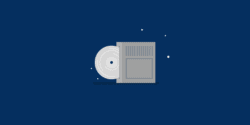Last updated on 26th July 2024
A great software demo video can act as the ‘how-to’ guide for your product. Only it’s much more flashy and engaging than a written guide!
But, just like software, not all software demos are created equally. There are certain ingredients that come together to make an amazing software demo video, and in this article we’re going to take a look at them.
What is a software demo video?
A software demo video is a visual walkthrough, or demonstration, of a company’s software. It’s a great way to show your product in action!
Software demos are a really versatile tool for brands. They can attract more new customers while helping to build realistic expectations of your platform.
And they can also be beneficial for existing customers. By demonstrating exactly how everything works, you can reduce support calls and increase customer satisfaction.
Software demo videos can also be versatile in terms of style. You can show your platform directly, using screen recording software to capture screens:
This is great for setting realistic expectations, as mentioned above.
Or you can create an animated version of your platform that closely resembles your software:
An animated software demo will still closely resemble your platform, so you can explain how everything works, but it stays away from specific details – protecting the longevity of your video from software updates that might slightly change the look and feel of your product.
And software demos don’t just look great, they create results.
Software demos – the essentials
So, now that we know what software demos are and why they’re so important, let’s get into the nitty-gritty and find out exactly how to create an amazing software demo video.
Here are the 7 essential ingredients…
1. Know the audience’s problem
Before you get started you need to know the purpose of the demo, or the reason for creating it.
Ask yourself:
What is the problem that we’re trying to solve?
Once you have the answer to this, you’ll have a focus for your software demo.
Perhaps you’re already aware of the audience’s problem. Maybe your support staff are inundated with the same calls over and over again. If that’s the case, you can skip to the next step.
If you aren’t sure of what the audience’s problem is then you need to find out through customer research.
This can be as simple as sending a survey to your current customers by email and asking them specific questions about your software and the reason they use it.
Or, if you want to find out more about potential customers you could create a survey on a platform like SurveyMonkey.
SurveyMonkey allows you to send surveys out to people who fit your target audience, so you can benefit from real results that will help you create an amazing software demo.
Here’s a quick survey we built using a website design software as an example:

As you can see, this is a quick and easy way to gather information from your target audience. You can send this to your current email database or promote through your social channels to get responses.
Alternatively, you could use the large SurveyMonkey audience to get targeted responses. SurveyMonkey does charge per response if you’re using their database. So the price will vary depending on how many people you want to target and the targeting criteria you use.
2. Show how the software solves that problem
After gathering all of the information from your audience about their problem(s), you need to show your software as an effective solution.
To do this, start by creating a list of problems and solutions. Sticking with the website builder software idea above, here’s a quick example:

This doesn’t need to be perfect. It’s simply a rough list that will help you ensure nothing is missed when it comes to creating the script for your video (covered in the next step!).
3. Create a clear and concise script
With your list of problems and solutions, you’re already halfway towards creating a great script.
All you need to do is weave everything into a clear and concise story that your viewers will find engaging and relatable.
At Wyzowl, we’ve written thousands of scripts for demo videos. And in our experience we’ve found that it’s best to follow a problems – solutions – benefits type of storyline.

This means highlighting the viewers’ problems from the start (a great way to hook them in and get them to say “hey, this is me!”), then presenting the solutions offered by your software.
Finally, you should wrap up the video with some benefits – these are USPs that make your software stand out from your competitors.
Here’s an example we made for one of our clients:
As you can see, the video begins with a question that highlights the problems of potential customers. Then quickly moves into an engaging demonstration of the software that highlights the solutions and benefits presented.
4. Demonstrate the software in action
Of course, it’s incredibly important that when creating a software demo you show your software in action.
People are going to want to see the main features demonstrated in a way that is easy for them to follow. This means breaking things down in a step-by-step way, showing viewers exactly what to click on, and how to get the most out of each feature.
You can do this by using a screen recording software, such as Camtasia and ScreenFlow, to record your movements in real-time.
Then all you need to do is tidy up the footage, add a voiceover, soundtrack and some engaging visuals (more on that in just a second!) with some editing software, like After Effects.
5. Use engaging visuals
Although a software demo is mainly about the demonstration, without engaging visuals you won’t keep people’s attention for long.
Engaging visuals, such as slick transitions, funky title screens, and even icons and characters, can help keep your customers watching – and it may even encourage them to share your video with a friend!
Here are some examples of engaging visuals in software demos:
Slick editing:

When paired with the soundtrack in the video, slick editing like this is even more impactful.
Title screens:

Dynamic title screens like this one can be used to break your demo video into bite sized chunks.
These are just a couple of examples to give you ideas, but what you do with your software demo is entirely up to you, and there are a lot of directions to go in.
6. Focus on solutions, not features
We’ve talked about features a lot in this article. But, while the features of your software are important, they aren’t what’s ultimately going to sell your product to your customers.
People are looking for solutions, and you need to make sure that the solutions offered by your software are clearly presented in your demo video.
Whenever you show one of your features, be sure to mention how this solves a problem for your customers.
Keeping with the website builder software example, when showing a drag-and-drop feature, we could accompany this with the voiceover “Our drag-and-drop feature is easy to use, saving you tons of time, so you can go live faster.”
Watch this software demo and see if you can spot every time a solution is mentioned:
In just a short amount of time, this video manages to convey several solutions while also demonstrating the features of the product.
7. Have a clear call to action
All videos, whether software demos or animated explainers, need to end with a call to action. This is what you want people to do after watching your video.
Do you want them to download your software? Sign up for a free trial? Get in touch to learn more?
Whatever you want your customers to do, be sure to end the video with this so that it’s fresh in their minds. Here are a couple of examples:
“Learn More”

“Download Now”

“Visit our website”

You should also include your call to action verbally, through your voiceover, for more of an impact.
Final thoughts
Your software deserves an amazing software demo. By following the steps outlined in this article, you’ll be able to create a video that helps your software shine and increases your conversion rate and also customer satisfaction.
For more inspiration, check out 20 Outstanding Examples of Software Demos or visit our software video production page.